Courses: Introduction to GoldSim:
Unit 5 - Understanding and Working with Elements
Lesson 7 - Exercise: Calculating Runoff
We are now ready to do our first Exercise. The completed Exercise (along with all the other Exercises we will do in this Course) is contained in the “Exercises” subfolder of the “Basic GoldSim Course” folder you should have downloaded and unzipped to your desktop. However, it is strongly recommended that you do not look at this file yet! The best way to learn GoldSim is to do these Exercises yourself. Only after you have completed them (or if you are completely stuck), should you look at the completed Exercise in the folder.
In this very simple model, we are going to create several Data elements and one Expression element. The objective is to make sure you are comfortable with creating elements, using units, and linking elements together.
In this model, we want to calculate the rate of runoff during a rainfall event. For those of you who are not familiar with this hydrologic concept, it is straightforward: when rain falls onto the ground, a portion of it soaks into the ground (or evaporates), and a portion “runs off” over the ground surface (e.g., eventually discharging to a surface water body, drain or ditch).
To compute the volumetric runoff rate (volume/time), we simply need to multiply the rainfall rate (length/time), the area of the region of interest, and the (dimensionless) fraction of rainfall that runs off (referred to as a runoff coefficient). As you can imagine, some surfaces (e.g., pavement) have a much higher runoff coefficient than others (e.g., soil).
Note: For those of you with a hydrologic background, you will note that this is a very simple runoff model, and if you were building a real world model that included runoff, you would likely use a more sophisticated approach.
In this particular Exercise, use the following input data:
- Rainfall rate: 60 mm/day
- Land surface area: 1 km2
- Runoff coefficient: 0.6
You will simply need to create three Data elements (for the three inputs listed above), and an Expression (to compute the volumetric runoff rate). Set the display units for the runoff rate as m3/day.
Note that there is no reason to “run” this model. Nothing is changing with time and we are just doing a one-time calculation.
Stop now and try to build the model.
Once you are done with your model, save it to the “MyModels” subfolder of the “Basic GoldSim Course” folder on your desktop (call it Exercise1.gsm), as we will build upon this in the next Exercise. If, and only if, you get stuck, open and look at the worked out Exercise (Exercise1_Runoff.gsm in the “Exercises” subfolder) to help you finish the model.
Now that you have built the model, two points are worth noting:
- You can view the results of the calculation by simply holding your cursor over the Expression element:
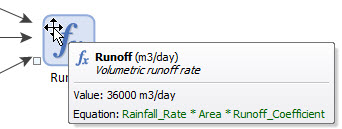
- Remember to get in the habit of adding a Description to each element! This will become critical as you start to build more complex models, so it is best to train yourself to do this now.
