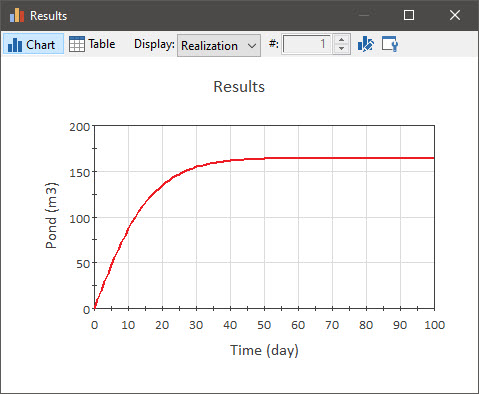Courses: Introduction to GoldSim:
Unit 8 - Representing Complex Dynamics: Feedback Loops
Lesson 6 - Exercise: Representing the Volume/Area Relationship in a Pond
Now that we have learned about Lookup Tables, in this Exercise we will revisit our evaporating pond to make it a bit more realistic. In particular, we will describe the evaporation rate in terms of the surface area of water in the pond rather than the volume of water in the pond.
We are going to start with the model we built in the previous Exercise. You should have saved that model and named it Exercise7.gsm. Open the model now. (If you failed to save that model, you can find the Exercise, named Exercise7_Evaporating_Pond.gsm, in the “Exercises” subfolder of the “Basic GoldSim Course” folder you should have downloaded and unzipped to your Desktop.)
The following assumptions remained unchanged:
- The pond is initially empty.
- There is a constant inflow to the pond of 10 m3/day.
- We will assume that the pond’s capacity is so large that we don’t need to specify an Upper Bound (as we won’t reach it).
However, we are going to change the way we model the evaporation rate. In particular, we are going to assume that that the evaporation rate is controlled by the surface area of the pond:
Evaporation rate = k * A
where k has units length/time and A is the surface area. The variable k is a measure of the rate at which water evaporates from the pond. Obviously, this would vary by season (and, in fact, would also vary diurnally). We’ll revisit this in a subsequent Unit to show how you could actually do this. For now, however, we will assume that this rate can be represented by a constant value of 0.7 cm/day.
So we have a value for k, but the equation for the evaporation rate also requires the surface area of the water in the pond. This is a function of the volume of water in the pond and the shape of the pond. We are going to represent this relationship using a Lookup Table.
So to create this model (starting with Exercise7), you will need to do the following:
- Delete the element named “Evaporation_Fraction”.
- Create a new Data element named “Evaporation_Rate”. The Display Units should be specified as cm/day. Define it as 0.7 cm/day.
- Create a Lookup Table element named “Area_Lookup”. The Result Units should be m2. It should be a 1-D table (the default) and the Row units should be m3. Define the table as follows (this is a very shallow pond):
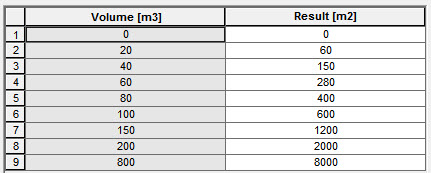
- Create an Expression named “Surface_Area”. The Display Units should be specified as m2. Define it as “Area_Lookup(Pond)”, where Pond is the name of the Reservoir.
- Edit the Expression named “Evaporation”. Define it as “Evaporation_Rate * Surface_Area”.
We will run the model for 100 days with a 1 day timestep.
Stop now and try to build and run the model.
Once you are done with your model, save it to the “MyModels” subfolder of the “Basic GoldSim Course” folder on your desktop (call it Exercise8.gsm). If, and only if, you get stuck, open and look at the worked out Exercise (Exercise8_Evaporting_Pond2.gsm in the “Exercises” subfolder) to help you finish the model.
Your model structure should look something like this:
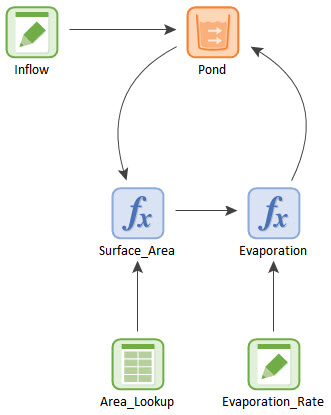
The result should look like this: